If you’re a performer, you are probably used to using a microphone up on stage. A microphone allows the audience to hear you much better and can make your performance more professional. However, microphones can be prone to making a high pitched noise which can be really frustrating when you’re trying to share your talent with everyone.
Fortunately, there are ways to fix this high pitch noise from microphone, which we will be exploring step by step in this article. We’ll also be looking at the causes of this high pitched noise so you can find the best solution to your issue. So, if you’re ready to perform your music or do you stand-up routine in peace, keep reading on.
What Is A High Pitch Microphone Noise?
Sound is measured in sound waves and, simply put, pitch is how high or low the sound is. A high sound has a high pitch and a low sound has a low pitch. The pitch of a sound is higher or lower according to the frequency of vibration of the sound waves producing it. It is important to remember that pitch is not the same as volume. If a sound is high pitched, it doesn’t necessarily mean it is loud.
Many objects and devices make high pitched noises. Occasionally, a high pitched noise is made by a microphone, which can be very frustrating for the person trying to use it. Let’s take a look below at some of the ways in which a high pitched microphone sound can interfere.

Why Can High Pitched Microphone Noise Be A Problem?
The main problem of high pitched noise coming out of a microphone is that it is very annoying to listen to! If you’re a performer or on stage playing to a lot of people, a high pitched noise from your microphone is not only going to distract you from your performance, but it will also distract the audience and ruin the experience for them.
A microphone is supposed to enhance a vocal performance, and if that performance is being interrupted by a high pitched noise, it is going to ruin the show or set for everyone involved. If you’re trying to showcase your talents, the last thing you want is a high pitched noise taking over!
You might hope that a high pitched noise from your microphone would happen once, but in a lot of cases, the sound could keep coming back or get louder and louder. A high pitched noise could also be the sign that there is something wrong with your microphone, so getting to the root of the problem and finding a solution will prevent further worries and interruption.
Causes Of High Pitch Noise From Microphone
So, your microphone is making a squealing high pitched noise and you want to fix it. But, before we can fix it, we need to know what the cause of the high pitched noise is. This will allow us to then find a suitable solution to the issue. Below we have laid out some of the most common causes of a high pitched noise in a microphone.
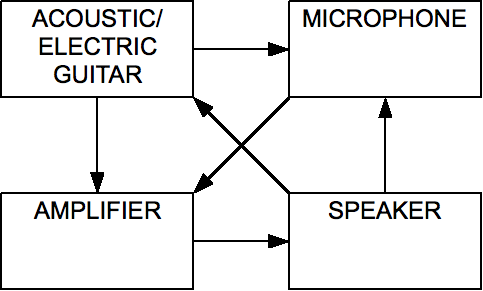
Audio Feedback
Acoustic feedback is the most common cause of a high pitched sound heard from a microphone. It often keeps getting louder and will get loud very quickly. Feedback happens when the microphone is pointed towards PA systems or guitar amps. Systems and amps produce a low hissing sound, usually not loud enough to distract the person listening, but if the microphone is facing this noise, it can be picked up by the mic.
The sound is then amplified by the amp or speaker, which is then picked up by the microphone again. This keeps happening again and again until you hear the feedback noise. The constant re-amplification happens at the speed of electricity, which is just a little slower than the speed of light, and can sound like a shrieking noise.
Old Or Broken Microphone
Microphones don’t live forever, and can become damaged or worn out with constant use. If you’re experiencing a high pitched noise, it might be because your microphone is broken. You may be able to just replace the part that is broken, or you might need to just a buy a new one. Looking after your microphone can prevent high pitched sounds due to damage.
Driver Issues
A driver is a program that controls the functioning and output of a device. It may be that the driver you are using is not working properly with the microphone, which is then causing a high pitched noise. This especially happens if your drivers are out of date.
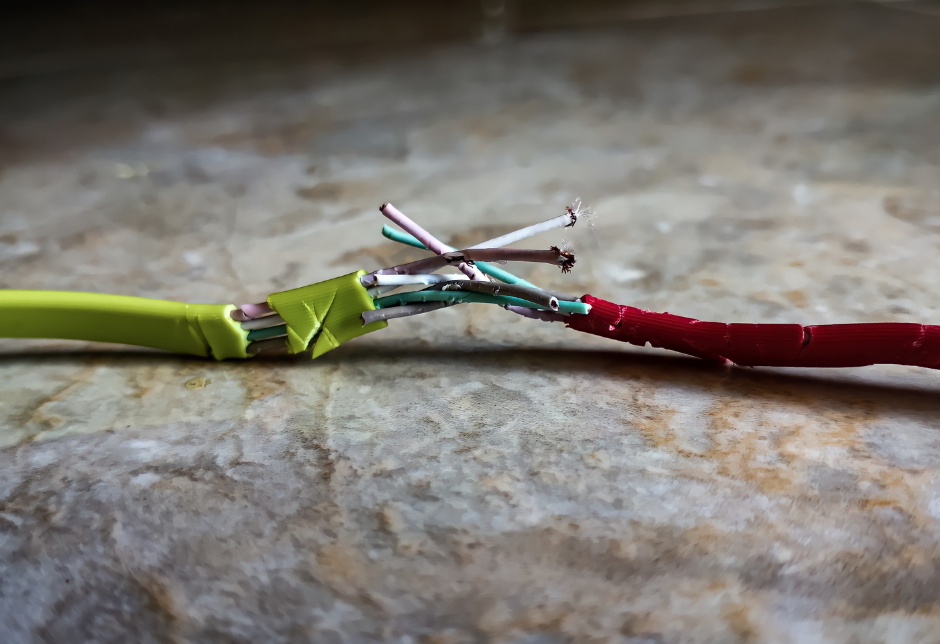
Defective Cable
You may be hearing a high pitched noise come form your microphone because you have a broken of defective cable. You can look at your cables and see if there are any that are broken or are in need of replacing.
It could be that the power supply cable is broken. Since it’s providing electricity to your microphone, you need to make sure it is in good working order and not the cause of the high pitched noise.
You should also check that there are no cables that are tangled, touching each other, or running across the computer’s power supply on the ground.
Grounding
Grounding is necessary for the earthing of static charges that usually occur during speech, to prevent static electricity discharge from happening. However, if this is done poorly, ground looping can occur, which is the connection of various wires and gadgets over the same ground. This can create high pitched noises and affect the audio quality.
RFI And Electromagnetic Interference
Radio frequency interference, also known as RFI, is the disturbance that occurs in the pattern of radio waves that affects the electrical circuitry of your microphone. This usually happens when you use a microphone with a computer, and your device overloads with residual electricity from other computer components. It could also occur due to twisting of cables.

Volume Issues
If you think your microphone is working fine, it might not be that the mic is the problem. Instead, it could be that the volume of the device to which your microphone is connected is not right. If the volume settings of the device you are using are not working properly, you could hear a high pitched sound and believe it is the mic that is causing it.
If you have set the volume on your audio device too loud, it can cause it to bounce back and result in an annoying high pitched sound.
DAC Or ADC Issues
DAC (Digital to Analog Converters) and ADC (Analog to Digital Converters) provide opposite functions for the mic. DAC converts digital input code into analog output signal, and ADC provides analog signals over input voltage and convert them to digital representations.
Because they provide opposite functions, they should be separated from each other. If they are not well isolated from each other, they can interrupt each others signals and cause the high pitched noise. This is also the reason they should never share the same power supply.
Mouse Interference
If your headphones have a microphone attached to them, or you use a microphone while you are gaming on your laptop, it might be that you mouse is interfering with the microphone and causing the high pitched noise. If you plug your mouse in too close to your microphone, the pitch of your microphone can be elevated.
Phantom Power Issues
XLR microphones use phantom power as a power supply and, sometimes, this power can cause the high pitched noise coming from your microphone. If it is not providing enough power to your mic or there is a defect in the wiring of the phantom power, it could cause excess noise. You can test whether it is the phantom power that is not working properly by using a different phantom power. If there is no high pitched noise, then you know it was the issue.
Hardware Issues
If none of the other causes on this list seem to be the cause of the whining noise coming from your microphone, it could be hardware issues. If there is defective hardware or your microphone is very old, the noise could be the result. This often happens when a microphone is old, but you could also experience defective hardware on a new microphone. This is the reason you should buy a microphone with warranty, so you can get a replacement if it is broken.
How To Fix High Pitch Noise From A Microphone
Now you know about the causes of the high pitched noise your microphone is making, it is time to take a look at the ways in which you can fix this issue.
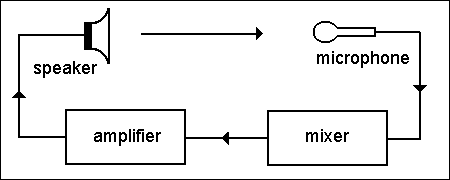
Fix Feedback Issues
The best way to fix feedback issues is to firstly make sure your devices are installed in the correct order. It is also important to be careful of angles, and position the microphone and speakers so they don’t affect each other. The best way to position them in relation to each other is to have the microphone behind the speakers. If you can’t do this, just make sure that the microphone isn’t pointed directly at the speakers.
There are also microphones that come with built-in feedback reduction systems, which can drastically help to reduce feedback issues. Another way to reduce feedback is to add a little bit of a delay to the microphone (only a couple of milliseconds).
You may also find that the room you are in is naturally conducive to audio feedback, particularly if it is a large hall with tall ceilings and an echo. Sound dampening methods such as a mini soundproof booth/box can help to shield the mic from audio feedback.
Move Your Mouse Away
The easiest way to fix issues caused by your mouse being too close to the microphone is to move it away from the microphone. Either unplug your mouse, or use a different port for your microphone.

Update Drivers
If your audio drivers are the cause of the high pitched whine, it could be that you need to upgrade them. You may also need to be uninstall, redownload, and reinstall them. Check that they are up to date and you should solve the problem.
Fix RFI And Electromagnetic Interference Issues
To fix RFI and electromagnetic interference issues, ensure that the wires are shielded with covers. You could also help the problem by unplugging any unnecessary cables and using different power sources. It may also be that you need to untwist any twisted cables.
Check The Grounding
To fix grounding issues, ensure you are using a balanced set of cables. A DI box can also eliminate the chances of ground looping which can cause the high pitched noise.
Check The Cables
If your cables are the cause of high pitched microphone noise, ensure that the cables are not touching each other or running across the computer’s power supply on the ground. You should also check for any damaged cables, and replace them in necessary.
Check Volume Settings
Volume could be the cause of the high pitched noise, and fixing this is very easy. All you need to do is turn down the volume on your microphone and the unwanted sound should stop.
Solve The DAC Or ADC Issues
If your DAC or ADC are causing issues, ensure they are well-isolated from each other. If they are not, the signals might be interrupting each other. Also ensure they are not using the same power supply.
Buy A New Microphone
If you have tried all of the solutions above but the high pitched noise still persists, it might be time to buy a new microphone. While this can be expensive, microphones don’t live forever and you may need to replace yours. Ensure you look after your microphone well and you shouldn’t need to buy a new one too often.
How To Fix High Pitch Noise From Microphone – Summary
As you can see, there are many possible reasons that your microphone could be making a high pitched noise. However, most of these causes are fixable, and we hope our methods above have helped you to identify the source of the problem and the correct solution. Microphones can be complicated pieces off equipment, and so you should always look after yours well to prevent issues with it. If any problems do arise, you should be able to fix the problem without having to buy a new one!



